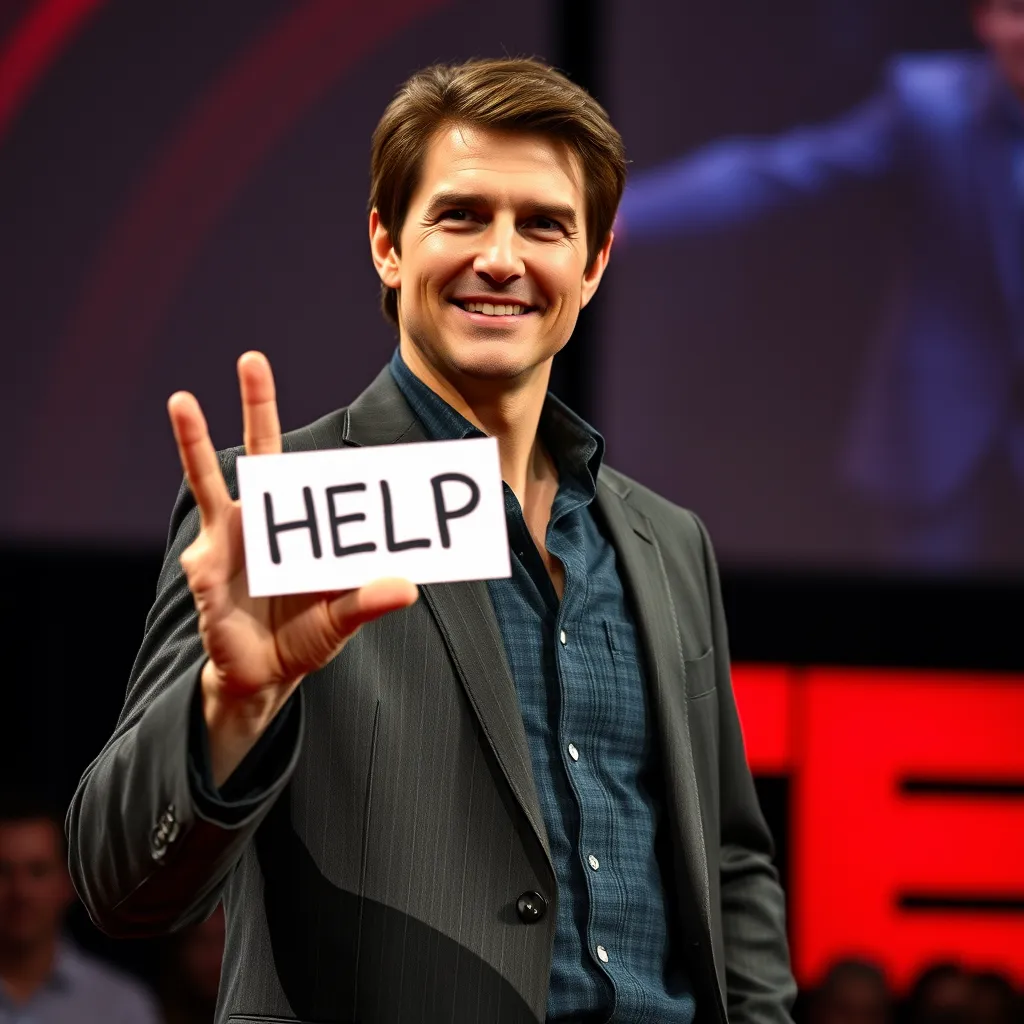Create Professional Videos with the Seedance AI Video Generator
Leverage Seedance AI's cutting-edge technology to convert text descriptions and static images into stunning videos using Seedance 1.0 Lite or Seedance 1.0 Pro. The Seedance AI video generator is perfect for creators, marketers, and developers looking to produce high-quality video content.
One-Click Image Animation with Seedance AI
With a simple upload, our AI transforms your still images into compelling videos. No complex editing needed—just select your images and watch them come alive with smooth, professional animations.

Prompt
Grandfather portrait with warm smile animation
Seedance AI Video Gallery
Ignite Your Creative Inspiration with AI-Generated Dance Videos
Explore stunning AI-powered dance performances, upload your own creations, and discover endless creative possibilities with cutting-edge Seedance AI technology
Create Your Own AI Videos
Transform your ideas into stunning dance videos with our powerful AI tools
Share Your Creative Vision
Upload your own Seedance AI creations and inspire the community
📋 Review Process: All uploaded videos will be reviewed by our team before being published to ensure quality and community standards are met.
Please sign in to share your creative videos
Select your creative masterpiece
Click to browse or drag & drop your video
Supports MP4, MOV, AVI, WebM (Max 50MB)
📝 After selecting your video, you'll be able to add title, description, AI prompt, and source information
⭐ Featured Collection
Hand-picked exceptional AI dance creations that showcase the pinnacle of creativity
Loading featured masterpieces...
Creative Showcase
Discover inspiring AI-generated dance performances from our community
Loading creative masterpieces...
Seedance AI Videos on X
Discover latest Seedance AI video content on social media.
Explore Seedance AI Video Gallery & Manage Your Creations
Discover inspiring AI-generated videos in our curated gallery, spark your creativity with endless possibilities, and easily upload and manage your own Seedance AI video collection in one place.
Seedance AI Advantages
Dual Generation Modes
With the Seedance AI video generator, create videos from text descriptions or animate static images. Both modes offer precise control over motion, style, and temporal dynamics for your video projects.
Flexible Duration Options
Choose between 5 or 10-second video outputs with Seedance AI, perfect for social media content, presentations, or creative projects requiring specific timing.
Professional Quality Output
Generate broadcast-ready video content using Seedance AI's state-of-the-art algorithms, delivering smooth motion and high visual fidelity for all your creations.
Advanced Motion Synthesis
Experience sophisticated motion generation with temporal consistency and natural transitions, powered by Seedance AI's cutting-edge technology.
Developer-Friendly Framework
Leverage Seedance AI's powerful and flexible architecture to seamlessly integrate professional AI video generation capabilities into your existing workflows and applications.
Smart Prompt Enhancement
The assisted prompt refinement system in Seedance AI increases video relevance and quality, ensuring your final output from the AI video generator meets your vision.
How to Use the Seedance AI Video Generator
Create dynamic video content with the Seedance AI video generator in simple steps. Choose between text-to-video or image-to-video modes with Seedance AI to bring your ideas to life.
Step 1
1. Choose Your Creation Mode Select between text-to-video or image-to-video generation with Seedance AI. Text mode transforms written descriptions into videos, while image mode animates your static images.
Step 2
2. Input and Configure Enter your text prompt or upload reference images. Select video duration, Seedance AI model(Seedance 1.0 Lite or Seedance 1.0 Pro) and adjust generation parameters with the Seedance AI interface for enhanced creative control.
Step 3
3. Generate and Download Click 'Generate' and let Seedance AI process your request. Once complete, preview your video and download it. You can always adjust settings to create variations.
Frequently Asked Questions about Seedance AI
Start Creating Amazing AI Videos with Seedance AI!
Our Seedance AI video generator, based on Bytedance Seedance AI technology, offers both text-to-video and image-to-video capabilities to produce high-quality video content. Choose Seedance 1.0 Lite for fast generation or Seedance 1.0 Pro for cinematic quality.